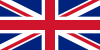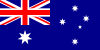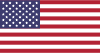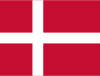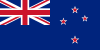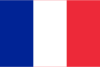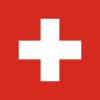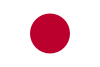Product Data Sheet's (PDS) are now available on bimstore
With bimstore 4.0, we are unlocking product data sheets for manufacturer products and making this available for download in CSV format for specifiers who can't or don't use BIM objects.
Product Data Templates are property sets (parameters) that UK construction industry bodies, together, have agreed is required data that should be made available for each construction product type. Once populated with your data, the Product Data Template (PDT) becomes a Product Data Sheet (PDS). The concept of PDTs has now expanded with various working groups defining these templates for standardisation of product data.
bimstore have been a supporter of PDT's for the last few years and where available we use the approved data templates when building content for manufacturers.
Most of these groups are working to the European CEN442 standard for product data and various initiatives such as Lexicon have adopted this as their data standard.
bimstore have been a supporter of PDT's for the last few years and, where available, we use the approved data templates when building content for manufacturers*. This means that content created on bimstore already contains data structured in accordance with PDT's.
With bimstore 4.0 we have enabled users to download the product data in a CSV format for those specifiers who can't use or don't require 3D BIM components. To download a PDT, go to a product page and scroll down to the 'Accompanying Literature" section. Click on the 'Product Data Sheet' icon to download the product data in CSV format.
*Only newer content where an approved PDT was available at time of creation.

News
File Generator
File Generator will automatically convert native Revit objects into and up to 6 other native BIM formats, whilst retaining parametric capability (where supported) and maintaining data integrity.