Yesterday, Unity unveiled Unity Reflect. A new product designed to make it easy to create immersive and interactive experiences.
Taking a model of a building and putting it into Unity can, at times, be easier to start from scratch. Well, Unity Reflect is here to do the hard work for you.
The software works like most plug-ins and works by taking BIM/CAD models from multiple designers and live-linking them to a federated real-time 3D view, enabling your project stakeholders to review and make smart design decisions in real time.
Critical to giving our shared customers a competitive edge.
Unity say that the release of Reflect in collaboration with Autodesk only continues to solidify their commitment to the AEC industry. Andrew Anagost, Autodesk president and CEO said: "Our collaboration with Unity is important because visualisation has become a vital part of the design process, particularly in the AEC industry where time is money.
"Real-time, immersive experiences are becoming the norm and this integration with Autodesk Revit cuts down on dead time between revisions and meetings, which is critical to giving our shared customers a competitive edge."
To use the plug-in, simply install it into Revit and with a single click Unity Reflect will start the sync of BIM/CAD data and create a real-time 3D experience. All your changes happen live so every single thing you do in Revit, is reflected instantly in Unity Reflect.
This seems incredibly simple for the user, but behind the scenes Reflect is optimising a wealth of data and preserving BIM metadata, at the same time. Which as Revit users know, is a drawn-out and painful process, that is until now.
The live model is available across operating systems, too. Whether its iOS, Android, MAC, PC or AR/VR, you don't need to be in the same room or on the same device to have simultaneous access and to be on the same page. Reflect also provides the ability to filter various elements so you can isolate ceilings, structural columns, walls and other data.
Unity Reflect is accessible to all project stakeholders, regardless of their level of technical expertise. In fact, to use the product, you don’t need to be a Unity developer or know how to write a single line of code. But if you are a developer, you can customize and build upon Unity Reflect to create the best experience for your end users.
"Visualising projects in the HoloLens and other augmented reality platforms is becoming increasingly important in our industry," said Adam Chernick, SHoP Architects, adding:
"Unity Reflect is great because it gives design teams the ability to make changes and see those reflected instantly onsite in AR."
Unity Reflect is currently available in limited private release and general release is expected in Autumn, 2019.

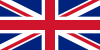
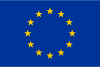
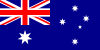
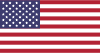

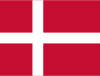





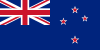

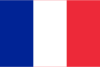



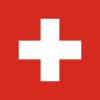






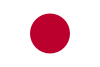







You must log in to write a comment
Login or Join
Bimstore on 25 April 2024
Be the first to write a comment...